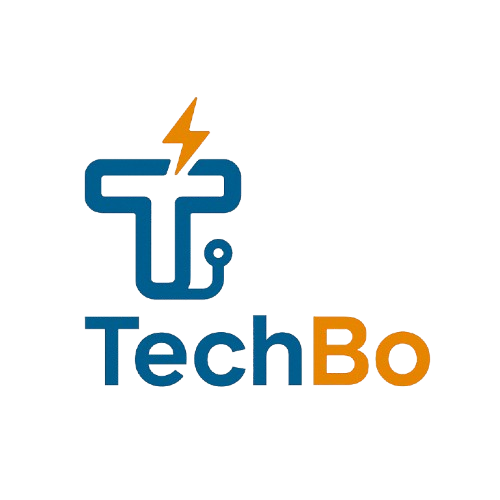Introduction
Customer Relationship Management (CRM) software has become an essential tool for businesses of all sizes. It helps companies manage interactions with current and potential customers, streamline sales processes, and improve customer satisfaction. With the rise of digital transformation, CRM systems have evolved from simple contact management tools to powerful platforms that integrate sales, marketing, and customer service.
In this comprehensive guide, we will explore:
- What is CRM Software?
- Key Benefits of CRM Software
- Essential Features of CRM Systems
- Types of CRM Software
- How to Choose the Right CRM for Your Business
- Best CRM Software in 2024
- CRM Implementation Best Practices
- Future Trends in CRM Technology
By the end of this article, you will have a clear understanding of how CRM software can transform your business operations and customer relationships.

1. What is CRM Software?
CRM software is a technology solution designed to help businesses manage customer interactions, track sales leads, automate marketing, and enhance customer support. It centralizes customer data, allowing teams to access real-time insights and improve decision-making.
Core Functions of CRM Software:
- Contact Management – Stores customer details, communication history, and preferences.
- Sales Automation – Tracks leads, opportunities, and sales pipelines.
- Marketing Automation – Manages campaigns, email marketing, and lead nurturing.
- Customer Support – Provides ticketing systems, live chat, and self-service portals.
- Analytics & Reporting – Generates insights on customer behavior and sales performance.
CRM systems can be deployed in three ways:
- Cloud-based (SaaS CRM) – Hosted on vendor servers (e.g., Salesforce, HubSpot).
- On-premise CRM – Installed locally on company servers (e.g., Microsoft Dynamics).
- Hybrid CRM – Combines cloud and on-premise solutions.
2. Key Benefits of CRM Software
Implementing a CRM system offers numerous advantages for businesses:
A. Improved Customer Relationships
- Stores customer history for personalized interactions.
- Tracks preferences and past purchases for better engagement.
B. Increased Sales Efficiency
- Automates follow-ups and lead scoring.
- Provides sales forecasting and pipeline management.
C. Enhanced Marketing ROI
- Segments customers for targeted campaigns.
- Tracks campaign performance with analytics.
D. Better Customer Support
- Centralizes support tickets and queries.
- Reduces response times with automation.
E. Data-Driven Decision Making
- Generates reports on sales trends and customer behavior.
- Integrates with business intelligence (BI) tools.
F. Team Collaboration
- Allows shared access to customer data across departments.
- Reduces silos between sales, marketing, and support teams.
3. Essential Features of CRM Software
When selecting a CRM, look for these key features:
A. Contact & Lead Management
- Centralized customer database.
- Lead scoring and segmentation.
B. Sales Pipeline Tracking
- Visual sales funnel with deal stages.
- Automated reminders for follow-ups.
C. Email & Communication Tools
- Email tracking and templates.
- Integration with Outlook or Gmail.
D. Task & Activity Management
- Calendar scheduling.
- Automated task assignments.
E. Marketing Automation
- Email drip campaigns.
- Social media integration.
F. Customer Service Tools
- Ticketing system.
- Chatbots and knowledge base.
G. Reporting & Dashboards
- Customizable reports.
- Real-time analytics.
H. Mobile CRM Access
- iOS and Android apps.
- Offline access to data.
I. Integration Capabilities
- Works with ERP, accounting, and e-commerce tools.
- API for custom integrations.
4. Types of CRM Software
Different businesses require different CRM solutions. The main types include:
A. Operational CRM
- Focuses on sales, marketing, and service automation.
- Best for: Sales-driven companies.
B. Analytical CRM
- Emphasizes data analysis and customer insights.
- Best for: Data-driven marketing teams.
C. Collaborative CRM
- Enhances communication between departments.
- Best for: Large enterprises with multiple teams.
D. Industry-Specific CRM
- Tailored for healthcare, real estate, or finance.
- Best for: Niche businesses with unique needs.
5. How to Choose the Right CRM for Your Business
Selecting the best CRM depends on your business needs. Follow these steps:
Step 1: Define Your Goals
- Do you need better lead management?
- Are you focusing on customer retention?
Step 2: Consider User-Friendliness
- Is the interface intuitive?
- Does it require extensive training?
Step 3: Evaluate Scalability
- Can it grow with your business?
- Does it support multiple users?
Step 4: Check Integration Options
- Does it work with your existing tools?
- Is API access available?
Step 5: Compare Pricing
- Subscription-based vs. one-time cost.
- Hidden fees for additional features?
Step 6: Test with a Free Trial
- Most CRMs offer demos or free plans.
6. Best CRM Software in 2024
Here are the top CRM platforms this year:
A. Salesforce
- Best for: Large enterprises.
- Key Features: AI-powered analytics, extensive integrations.
B. HubSpot CRM
- Best for: Small to mid-sized businesses.
- Key Features: Free plan available, marketing automation.
C. Zoho CRM
- Best for: Budget-conscious businesses.
- Key Features: Affordable, AI-driven sales assistant.
D. Microsoft Dynamics 365
- Best for: Microsoft ecosystem users.
- Key Features: Deep Office 365 integration.
E. Pipedrive
- Best for: Sales-focused teams.
- Key Features: Visual pipeline, easy to use.
F. Freshsales (Freshworks)
- Best for: High-growth startups.
- Key Features: Built-in phone and email.
7. CRM Implementation Best Practices
To ensure a successful CRM rollout:
A. Get Leadership Buy-In
- Ensure management supports the CRM adoption.
B. Train Your Team
- Conduct workshops and provide resources.
C. Clean & Migrate Data
- Remove duplicates and outdated records.
D. Start with Key Features
- Avoid overwhelming users with too many tools.
E. Monitor & Optimize
- Track usage and gather feedback for improvements.
8. Future Trends in CRM Technology
CRM software continues to evolve with new trends:
A. AI & Machine Learning
- Predictive analytics for sales forecasting.
- Chatbots for instant customer support.
B. Voice-Activated CRM
- Integration with Alexa and Google Assistant.
C. Blockchain for CRM Security
- Enhanced data encryption.
D. Hyper-Personalization
- AI-driven customer insights for tailored experiences.
E. Social CRM
- Direct engagement via social media platforms.
Conclusion
CRM software is a game-changer for businesses looking to improve customer relationships, boost sales, and streamline operations. By choosing the right CRM and implementing it effectively, companies can gain a competitive edge in today’s customer-centric market.
Whether you’re a small business or a large enterprise, investing in a CRM system will help you drive growth, enhance efficiency, and deliver exceptional customer experiences.
Ready to get started? Evaluate your needs, explore the best CRM options, and take the first step toward transforming your business today!