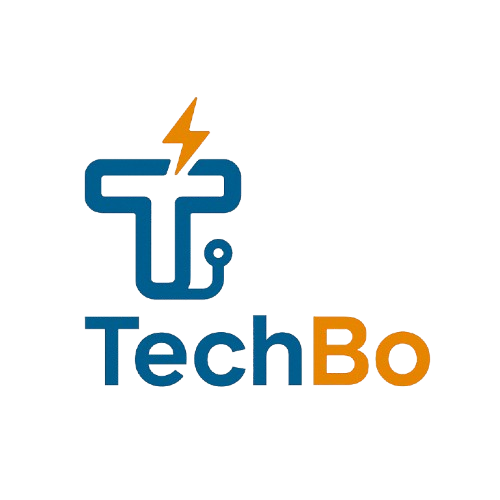In today’s fast-paced digital world, efficiency and convenience are paramount. Whether you’re working from home, gaming, or simply navigating your computer, having the right tools to streamline your workflow is essential. Logitech, a global leader in computer peripherals, has long been at the forefront of innovation, and one of their standout contributions to the tech world is the Logitech Unifying Software. This powerful tool has revolutionized the way users connect and manage their Logitech devices, offering a seamless and clutter-free experience. In this article, we’ll explore what the Logitech Unifying Software is, how it works, its key features, and why it’s a must-have for anyone using Logitech peripherals.

What is Logitech Unifying Software?
The Logitech Unifying Software is a proprietary application designed to simplify the process of connecting and managing Logitech devices that use the company’s Unifying Receiver technology. The Unifying Receiver is a small USB dongle that allows users to connect up to six compatible Logitech devices—such as keyboards, mice, and presentation remotes—to a single USB port. This eliminates the need for multiple receivers, reducing cable clutter and freeing up valuable USB ports on your computer.
The software acts as the bridge between the Unifying Receiver and your Logitech devices, enabling easy pairing, device management, and troubleshooting. It’s compatible with a wide range of Logitech peripherals, making it a versatile tool for both casual users and professionals.
How Does It Work?
The Logitech Unifying Software is designed to be user-friendly and intuitive. Here’s a step-by-step breakdown of how it works:
- Installation: The software can be downloaded for free from Logitech’s official website. It’s compatible with Windows, macOS, and even some Linux distributions, ensuring broad accessibility.
- Pairing Devices: Once installed, the software guides you through the process of pairing your Logitech devices with the Unifying Receiver. Simply plug the receiver into your computer’s USB port, turn on your Logitech device, and follow the on-screen instructions to establish a connection.
- Managing Devices: The software allows you to add or remove devices from the Unifying Receiver, making it easy to switch between peripherals or replace outdated ones. You can also check the battery status of wireless devices, ensuring you’re never caught off guard by a dead battery.
- Troubleshooting: If you encounter any issues with your devices, the software includes diagnostic tools to help identify and resolve problems quickly.
Key Features of Logitech Unifying Software
The Logitech Unifying Software is packed with features that enhance the user experience. Here are some of the standout functionalities:
- Multi-Device Connectivity: The ability to connect up to six devices to a single receiver is a game-changer. Whether you’re using a keyboard, mouse, and presentation remote for work or a combination of gaming peripherals, the Unifying Software ensures everything works harmoniously.
- Cross-Platform Compatibility: The software supports a wide range of operating systems, including Windows, macOS, and Linux. This makes it a versatile solution for users with diverse setups.
- Easy Device Management: Adding or removing devices is a breeze. The software provides clear instructions and a straightforward interface, making it accessible even for those who aren’t tech-savvy.
- Battery Monitoring: For wireless devices, the software displays battery life, so you’ll always know when it’s time to recharge or replace batteries.
- Compact and Portable: The Unifying Receiver is incredibly small, making it ideal for use with laptops or devices with limited USB ports. Its portability ensures you can take your peripherals with you wherever you go.
- Enhanced Security: The software uses advanced encryption to ensure a secure connection between your devices and the receiver, protecting your data from potential interference.
Why You Need Logitech Unifying Software
If you’re using Logitech peripherals, the Unifying Software is an indispensable tool. Here’s why:
- Reduced Clutter: By connecting multiple devices to a single receiver, you can significantly reduce cable clutter and free up USB ports for other uses.
- Improved Productivity: Switching between devices is seamless, allowing you to focus on your tasks without interruption. Whether you’re typing on a keyboard, navigating with a mouse, or presenting with a remote, the Unifying Software ensures smooth transitions.
- Cost-Effective: Instead of purchasing separate receivers for each device, the Unifying Software allows you to maximize the use of a single receiver, saving you money in the long run.
- Enhanced Flexibility: The ability to connect up to six devices means you can customize your setup to suit your needs. Whether you’re a gamer, a professional, or a casual user, the software adapts to your lifestyle.
- Future-Proofing: Logitech’s Unifying Receiver technology is compatible with a wide range of devices, ensuring that your investment in Logitech peripherals remains relevant as your needs evolve.
Real-World Applications
The Logitech Unifying Software is not just a tool for tech enthusiasts—it has practical applications for a wide range of users:
- Office Workers: For professionals who rely on multiple peripherals, such as a keyboard, mouse, and presentation remote, the Unifying Software streamlines connectivity and enhances productivity.
- Gamers: Gamers can connect multiple gaming peripherals, such as a keyboard, mouse, and headset, to a single receiver, reducing clutter and ensuring a seamless gaming experience.
- Home Users: For everyday tasks like browsing the web, typing documents, or navigating your computer, the Unifying Software makes it easy to switch between devices without the hassle of multiple receivers.
- Travelers: The compact size of the Unifying Receiver makes it ideal for travelers who want to bring their peripherals on the go. With just one receiver, you can connect all your devices to your laptop, no matter where you are.
Conclusion
The Logitech Unifying Software is a testament to Logitech’s commitment to innovation and user convenience. By simplifying the process of connecting and managing multiple devices, it has become an essential tool for anyone using Logitech peripherals. Whether you’re a professional looking to boost productivity, a gamer seeking a streamlined setup, or a casual user who values simplicity, the Unifying Software delivers on all fronts.
In a world where technology is constantly evolving, the Logitech Unifying Software stands out as a reliable and versatile solution that enhances the way we interact with our devices. So, if you’re not already using it, now is the time to download the Logitech Unifying Software and experience the convenience and efficiency it brings to your digital life.