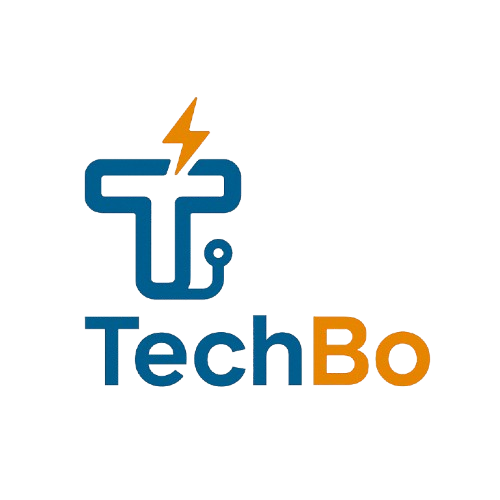Introduction
In the world of digital satellite television, StarSat receivers have gained popularity for their affordability, versatility, and user-friendly features. To keep these devices running smoothly and access the latest channels and functionalities, users must regularly update their StarSat software. This article provides a detailed guide on StarSat software, its importance, how to download and install updates, and troubleshooting common issues.

What is StarSat Software?
StarSat software refers to the firmware or system software that powers StarSat satellite receivers. This software controls the receiver’s operations, including channel decoding, Electronic Program Guide (EPG) management, and signal processing. Regular software updates are essential to:
- Fix bugs and improve performance
- Add new features and channel support
- Enhance security and stability
- Ensure compatibility with the latest satellite transmissions
Without updates, users may experience freezing, channel loss, or degraded performance.
Types of StarSat Software Updates
StarSat receivers receive different types of software updates, including:
- Firmware Updates – Improve the core system functionality.
- Channel List Updates – Add or modify available channels.
- Patch Files – Enable access to encrypted channels (where applicable).
- Loader Software – Used to flash new firmware onto the receiver.
Each update serves a specific purpose, and users should choose the correct file based on their receiver model.
How to Download StarSat Software
Before updating, ensure you have the correct software version for your StarSat receiver model (e.g., SR-X450CU, SR-X700CU, SR-X9500). Follow these steps:
- Visit the Official StarSat Website or Trusted Forums
- The official StarSat website (www.starsat.tv) may provide firmware updates.
- Alternatively, trusted forums like Sat Universe or Sat-Downloads offer verified software.
- Identify Your Receiver Model
- Check the label on the back of your device or go to Menu > Information.
- Download the Latest Software
- Ensure the file matches your model and is in .abs or .bin format.
How to Install StarSat Software Updates
Method 1: USB Update
- Format a USB drive to FAT32.
- Copy the downloaded software file (.abs or .bin) to the USB.
- Insert the USB into the StarSat receiver.
- Go to Menu > Tools > USB Upgrade (path may vary by model).
- Select the file and confirm the update.
- Wait for the process to complete (do not power off the device).
Method 2: Online Update (OTA)
Some StarSat models support Over-The-Air (OTA) updates:
- Go to Menu > System Settings > Software Update.
- Select Online Update and follow the prompts.
Method 3: Using a Loader Tool
For advanced users, a loader software (e.g., ABS_Flasher) may be required:
- Connect the receiver to a PC via a null modem cable or USB-to-RS232.
- Open the loader tool and select the firmware file.
- Follow the flashing instructions carefully.
Common Issues & Troubleshooting
| Problem | Solution |
|---|---|
| Update Fails | Check USB format (must be FAT32) and file compatibility. |
| Receiver Stuck on Boot | Reflash with the correct firmware using a loader tool. |
| No Signal After Update | Rescan channels or load a new channel list. |
| Software Not Detected | Rename the file to STB_Update.abs (varies by model). |
| Black Screen After Update | Try an older firmware version or factory reset. |
Conclusion
Keeping your StarSat software updated ensures optimal performance, access to new channels, and a seamless viewing experience. Always download firmware from trusted sources, follow installation steps carefully, and back up your settings before updating. If issues arise, consult online forums or StarSat support for assistance.
By staying up-to-date with the latest StarSat software, you can enjoy uninterrupted satellite TV entertainment with enhanced features and reliability.
StarSat Software is very nice .StartSat software seems to be a relatively unknown or niche software.Can you please provide more context or information about StartSat Software ?This will help me better understand your query and proivide a more accurate response.
It is very good for Industry sector