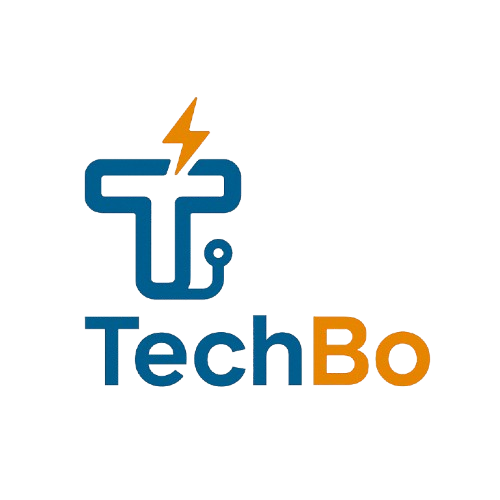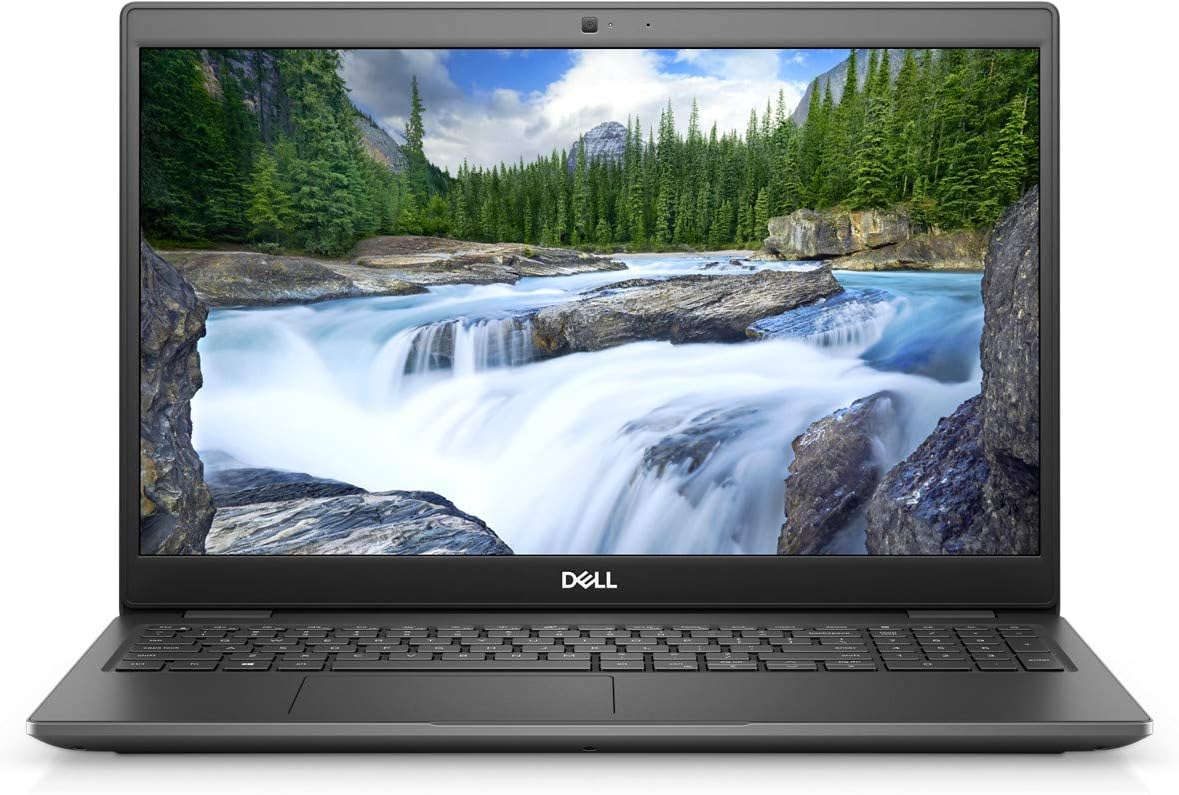In today’s fast-paced digital world, having a reliable laptop is essential for both personal and professional success. Whether you’re a student, a business professional, or a creative enthusiast, the right laptop can make all the difference in your productivity and overall experience. Among the myriad of options available in the market, the Dell Latitude 3510 stands out as a versatile and dependable choice. Designed with performance, durability, and portability in mind, this laptop is tailored to meet the demands of modern users. In this article, we’ll explore the key features, performance capabilities, and overall value of the Dell Latitude 3510.
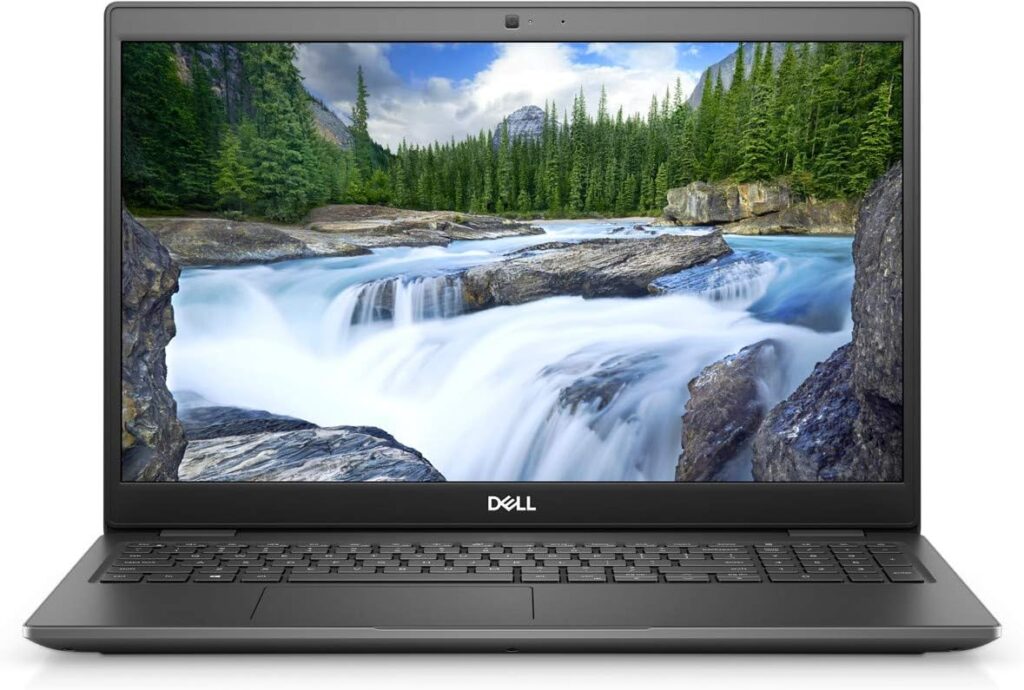
Design and Build Quality
The Dell Latitude 3510 boasts a sleek and professional design that aligns perfectly with its target audience—business professionals and students who need a reliable device for everyday tasks. The laptop features a durable chassis made from high-quality materials, ensuring it can withstand the rigors of daily use. Its understated aesthetic, with a matte black finish and minimal branding, gives it a sophisticated look that is suitable for any environment, whether you’re in a boardroom or a coffee shop.
Weighing in at just over 4 pounds (1.83 kg) and measuring 0.92 inches thick, the Latitude 3510 strikes a balance between portability and functionality. While it may not be the lightest laptop in its class, it is still easy to carry around, making it a great companion for those who are always on the go. The robust build quality ensures that the laptop can handle the occasional bumps and knocks, making it a reliable choice for frequent travelers.
Display and Visual Experience
The Dell Latitude 3510 comes equipped with a 15.6-inch HD (1366 x 768) or Full HD (1920 x 1080) display, depending on the configuration you choose. The Full HD option provides crisp and clear visuals, making it ideal for tasks such as video conferencing, document editing, and multimedia consumption. While the HD display is sufficient for basic tasks, the Full HD option is highly recommended for those who prioritize a better viewing experience.
The anti-glare coating on the display is a thoughtful addition, as it reduces reflections and eye strain, especially when working in brightly lit environments. Whether you’re working on a spreadsheet, watching a presentation, or streaming your favorite show, the Latitude 3510’s display delivers consistent and vibrant visuals.
Performance and Hardware
Under the hood, the Dell Latitude 3510 is powered by Intel’s 10th Generation Core processors, offering a range of options from the Intel Core i3 to the Core i7. This ensures that the laptop can handle a variety of tasks, from basic web browsing and document editing to more demanding applications like data analysis and light graphic design. The inclusion of Intel UHD Graphics provides decent performance for everyday tasks, though it may not be suitable for intensive gaming or video editing.
The laptop supports up to 32GB of DDR4 RAM, allowing for smooth multitasking and efficient performance even with multiple applications running simultaneously. Storage options include traditional hard drives (HDD) and solid-state drives (SSD), with capacities ranging from 500GB to 1TB. Opting for an SSD configuration is highly recommended, as it significantly improves boot times, application loading speeds, and overall system responsiveness.
For connectivity, the Latitude 3510 offers a comprehensive selection of ports, including USB 3.1, USB-C, HDMI, an SD card reader, and a headphone/microphone combo jack. This makes it easy to connect peripherals, external displays, and other devices without the need for additional adapters. The laptop also features Wi-Fi 6 and Bluetooth 5.0, ensuring fast and reliable wireless connectivity.
Battery Life and Portability
One of the standout features of the Dell Latitude 3510 is its impressive battery life. With a 3-cell or 4-cell battery option, the laptop can last up to 10 hours on a single charge, depending on usage. This makes it an excellent choice for professionals who need a device that can keep up with their busy schedules without constantly searching for a power outlet.
The laptop’s portability is further enhanced by its compact design and lightweight build. While it may not be as slim as some ultrabooks, the Latitude 3510 strikes a good balance between performance and portability, making it a practical choice for those who need a reliable laptop for work or study on the go.
Keyboard and Touchpad
The Dell Latitude 3510 features a full-sized keyboard with a numeric keypad, which is a welcome addition for those who frequently work with numbers or data entry. The keys are well-spaced and offer a comfortable typing experience, with decent key travel and tactile feedback. The keyboard is also backlit, making it easy to work in low-light environments.
The touchpad is responsive and supports multi-touch gestures, allowing for smooth navigation and control. While some users may prefer using an external mouse, the built-in touchpad is more than capable of handling everyday tasks with ease.
Security and Manageability
As a business-oriented laptop, the Dell Latitude 3510 comes with a range of security features to protect your data and privacy. These include a fingerprint reader, an optional smart card reader, and Dell’s proprietary security software, such as Dell Data Protection and Dell Encryption. These features ensure that your sensitive information remains secure, even if your laptop is lost or stolen.
Additionally, the Latitude 3510 is designed with manageability in mind, making it an ideal choice for IT departments in organizations. Dell’s ProSupport and Manageability solutions allow for easy deployment, monitoring, and maintenance of the laptop, reducing downtime and ensuring optimal performance.
Software and Operating System
The Dell Latitude 3510 comes pre-installed with Windows 10 Pro, providing a familiar and user-friendly interface for most users. Windows 10 Pro also offers advanced features such as BitLocker encryption, remote desktop access, and enterprise-grade security, making it a suitable choice for business professionals.
Dell also includes a suite of proprietary software, such as Dell Power Manager and Dell Update, which help optimize performance, manage power settings, and keep the system up to date with the latest drivers and firmware.
Value for Money
The Dell Latitude 3510 is competitively priced, offering excellent value for money considering its features and performance. While it may not be the most affordable laptop in its category, it provides a solid balance of performance, durability, and portability, making it a worthwhile investment for professionals and students alike.
Conclusion
The Dell Latitude 3510 is a versatile and reliable laptop that caters to the needs of modern professionals and students. With its robust build quality, impressive performance, and comprehensive features, it is well-suited for a wide range of tasks, from everyday productivity to more demanding workloads. While it may not be the most lightweight or stylish laptop on the market, it more than makes up for it with its practicality and dependability.
If you’re in the market for a laptop that offers a perfect blend of performance, durability, and value, the Dell Latitude 3510 is definitely worth considering. Whether you’re working from home, attending virtual meetings, or studying for exams, this laptop is designed to keep up with your busy lifestyle and help you achieve your goals with ease.